Remote Unlock
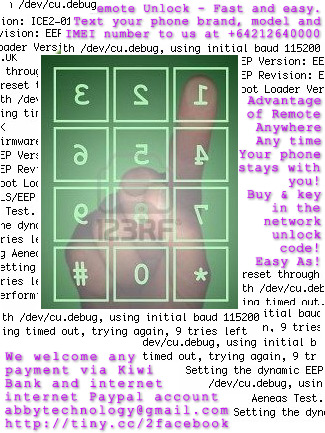 The benefits of unlocking your mobile phone Their are many benefits to unlocking your phone here are some of the main reasons people unlock their phones today So you've made the smart desicion to get your phone unlocked, maybe you've decided your network charges too much and you dont want the expense of purchasing another phone, then you'll need to order your unlock codes for your phone. All mobile phone codes are created based on the unique serial number for each phone, so the code that worked for your phone and unlocked it fully wont be usable again for another phone. When you place your order with unlocking companies they'll ask you for the serial number of the phone (its IMEI) this is a 15 digit number each phone has. You can get the IMEI for your phone by entering *#06# into its keypad. Its very important that when you enter your IMEI its correct as incorrect IMEI's will create incorrect codes. All you need to do is put some information into our order form regarding your phone then make payment. Once we receive payment ill send your codes to our supplier who will source them for you, if you purchase from foneszone you'll be happy knowing that you will not get ripped off, sold information or forced into using any other system of unlocking your not comfortable with. To get started select your phone manufacturer from the top navigation or select your network from the links on the right hand side on any page of our site. | What is Mobile Phone Unlocking? Networks put "locks" on your mobile phone so that you cannot use just any simcard from any network, for example Vodafone will lock their mobiles to Vodafone so that you can only use the phone with Vodafone. Its obvious why.. they want your custom and want you to be restricted to them, however we have a free market, and they should make it so that you can get choice if you need it. This created a whole new market selling "unlock codes" http://tiny.cc/remoteunlock Mobile Unlocking Options In the early days of unlocking when I first began to run this website, very few unlock code options where available, most unlocking tended to be using software and files that you uploaded to your phone. Sometimes this was a straightforward and easy process, however for some mobile phones this could only really be done by proffessionals as it was too complicated and in some cases there was a risk of damaging your mobile phone while trying to unlock it. Nowadays though this is a totally different situation, not only are there very many unlock codes available for very many more models the software is so advanced a child could use it. With most companies supplying cables with their mobiles this also allowed many more to unlock their mobile phone than ever before. The safest way to unlock your mobile phone is without doubt the use of unlock codes. These are usually one code that you enter into your keypad and it unlocks the phone restriction so that you can use ANY simcard. No experience is needed and its a simple procedure, purchase from us and we will give you full support. Most companies on the internet source their codes indirectly from the manufacturers or networks that have locked the phones. Some are higher up the "chain" than others, however its impossible to tell which are higher up the chain. Price isnt an indication, however its pretty certain that if you purchase a "cheap" code from a less established website theres a good chance you either will not get what you asked for or you will not get the support that you need if anything goes wrong, due to the fact that many cheaper sites are automated, with noone actually doing much communication with their customers, they are basically "code factories" churning out codes with little care on customer experience. |

